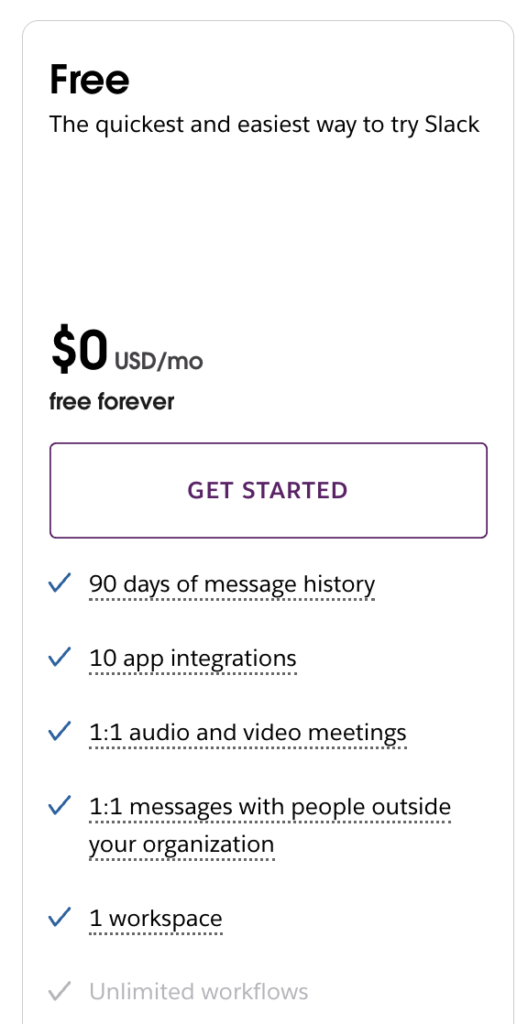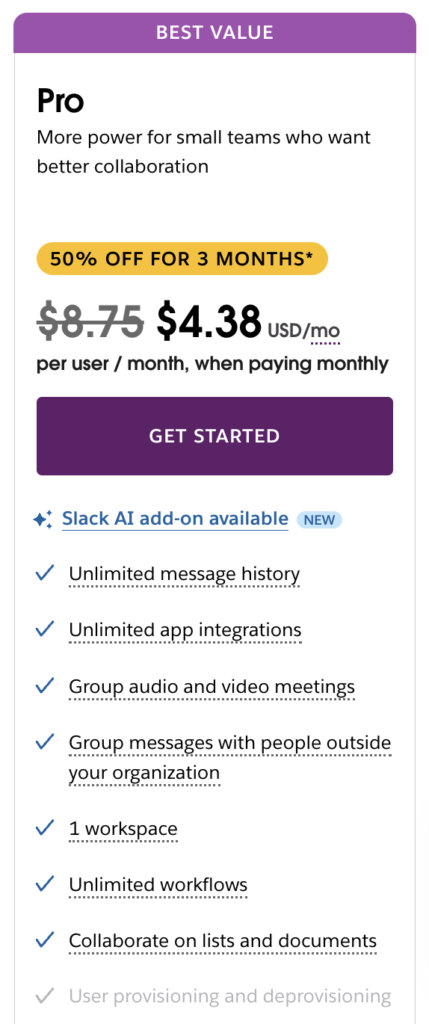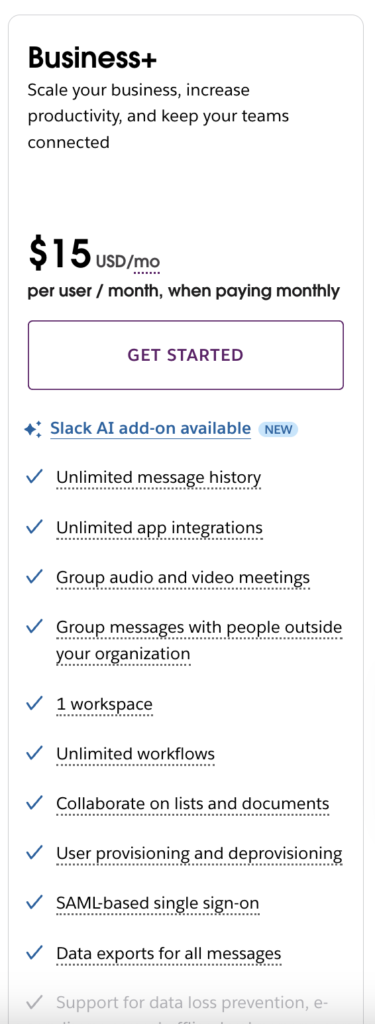In today’s fast-paced work environment, efficient communication and seamless collaboration are paramount. Slack, a leading team collaboration platform, has been at the forefront of enhancing workplace productivity. With the introduction of Slack AI, the platform has taken a significant leap forward, integrating artificial intelligence to streamline workflows and empower teams.
What Is Slack AI?
Slack AI is an intelligent assistant embedded within the Slack platform, designed to assist users in managing their daily tasks more efficiently. By leveraging generative AI, it provides features such as summarizing conversations, answering queries, and automating workflows. This integration allows teams to focus on meaningful work while Slack AI handles repetitive tasks.
How To Build An AI Slack Assistant?
Key Features of Slack AI
1. Conversation Summarization
Slack AI can generate concise summaries of channels, threads, and direct messages. This feature is particularly useful for team members who need to catch up on discussions they’ve missed. Users can choose to summarize unread messages, the past seven days, or a custom date range .
2. Daily Recaps
To keep users informed without overwhelming them, Slack AI offers daily recaps. These personalized digests highlight key activities and discussions from selected channels, ensuring that team members stay updated on important matters .
3. AI-Powered Search
Slack AI enhances the search functionality by allowing users to pose natural language questions. The AI then retrieves relevant information from conversations and files, providing clear and concise answers .
4. Agentforce Integration
Through Agentforce, Slack AI can integrate with various external applications, such as Salesforce, Adobe, and Asana. This integration enables users to access and interact with data from these tools directly within Slack, streamlining workflows and enhancing productivity .
5. Automated Workflows
Slack’s Workflow Builder, powered by AI, allows users to automate repetitive tasks without any coding. This feature helps in streamlining processes like sending reminders, updating statuses, and onboarding new team members .
Security and Privacy
Slack places a high priority on user data security and privacy. Slack AI operates within Slack’s secure infrastructure, adhering to the same security practices and compliance standards as the core platform. Notably, customer data is not used to train the large language models that power these AI features, ensuring that user information remains confidential.
Getting Started with Slack AI
1. Availability
Slack AI is available as a paid add-on for Slack Pro, Business+, and Enterprise plans. Admins can enable this feature for their teams, providing access to the AI-powered tools .
2. Setting Up
To begin using Slack AI, admins can navigate to the Slack App Directory and install the AI features. Once installed, users can start utilizing features like conversation summaries, daily recaps, and AI-powered search directly within their Slack workspace.
Real-World Impact
Organizations adopting Slack AI have reported significant productivity gains. According to internal analyses, users can save an average of 97 minutes per week by leveraging Slack AI’s features, such as summarizing channels and threads, and utilizing AI-powered search.
The Future of Slack AI
Slack continues to innovate, with plans to expand Slack AI’s capabilities. Future updates may include enhanced integrations with additional third-party applications, improved natural language processing for more accurate responses, and advanced analytics to provide deeper insights into team performance. As AI technology evolves, Slack aims to remain at the forefront, providing teams with the tools they need to work smarter and more efficiently.
Slack AI Pricing